What's new in AutoMapper v6?
Hi everyone, long time no see 👋. Today, I am very excited to talk to you guys about AutoMapper (@nartc/automapper) version 6.
This is a release with an almost complete rewritten core and some small changes to the public API, for the better.
If you do not know about AutoMapper, you can find out more about it via this blog post Introduction to AutoMapper TypeScript or Github
Update 03/24/2020
I have updated the benchmark code and have ran all benchmarks 100 times instead of 10 times. You can check out the benchmark repo here
What’s new?
This v6 release does not contain many changes regarding the public API but performance, bundle-size, critical bug fixes, and a stab at JavaScript support were the main targets of this release. Let’s explore 💪
Performance
For libraries that deal with transforming data like AutoMapper, performance is not to take lightly. However before we dive into the performance of AutoMapper, I want to emphasize the initial purpose of me creating this library which is to transform Domain Model (database) to View Model (client/frontend) via API calls. This is to point out that the number of items going back and forth Network Calls should not be too many like hundreds of thousands or millions of objects going through a single network call. With that in mind, mapping such big amount of objects at once is not realistic in my opinion. Although, I would love for AutoMapper to have better performance than not. Let’s take a look at some simple statistics, shall we?
First, let’s look at the models I am going to use for this benchmark:
class Bio {
job: string;
age: number;
birthday: Date;
}
class User {
firstName: string;
lastName: string;
bio: Bio;
}and the correspond view models UserVm:
class BioVm {
job: string;
isAdult: boolean;
birthday: string;
}
class UserVm {
first: string;
last: string;
full: string;
bio: BioVm;
}along with the following configuration:
Mapper.createMap(User, UserVm)
.forMember(
(d) => d.first,
mapFrom((s) => s.firstName)
)
.forMember(
(d) => d.last,
mapFrom((s) => s.lastName)
)
.forMember(
(d) => d.full,
mapFrom((s) => s.firstName + " " + s.lastName)
);
Mapper.createMap(Bio, BioVm)
.forMember(
(d) => d.isAdult,
mapFrom((s) => s.age > 18)
)
.forMember(
(d) => d.birthday,
mapFrom((s) => s.birthday.toDateString())
);Executing map from User to UserVm with the above configuration for 1K, 10K, and 100K items yields the following result:
| 1K items | 10K items | 100K items | |
|---|---|---|---|
@nartc/automapper v5 |
~9ms | ~88ms | ~959ms |
@nartc/automapper v6 |
~8ms | ~81ms | ~785ms |
Each benchmark was ran ~10~ 100 times for each category 1K, 10K, and 100K then the average was taken
As you can see, AutoMapper v6 is slightly faster than v5, about 10-25% faster. And what really changed in v6? AutoMapper v6 does have some optimizations applied to it, as follow:
- Loops Optimization: v6 uses
whileloops thatfor let(the originalforloop with index variable) was used in important places like: map and initializing mapping properties. In areas wherefor letis still used, v6 has the propertylengthcached to avoid additionalproperty lookupfor every iterations. - Accessing Array Index: v6 moves a large part of the core’s data structures from
ObjecttoArrayto also avoidproperty lookup. About this technique, there are still areas in the code base where this can be applied further.
You can learn more about Accessing Array Index from the talk How we make Angular fast by Misko Hevery
With the permission from Yann Renaudin, morphism author, I would like to share morphism benchmark with the same mapping configuration as above:
const morphismSchema = {
first: "firstName",
last: "lastName",
full: ({ firstName, lastName }) => firstName + " " + lastName,
bio: {
job: "bio.job",
isAdult: ({ bio }) => bio.age > 18,
birthday: ({ bio }) => bio.birthday.toDateString(),
},
};Each benchmark was ran ~10~ 100 times for each category 1K, 10K, and 100K then the average was taken
| 1K items | 10K items | 100K items | |
|---|---|---|---|
morphism |
~15ms | ~144ms | ~1436ms |
morphism with create-mapper |
~15ms | ~145ms | ~1464ms |
@nartc/automapper v6 |
~8ms | ~81ms | ~785ms |
This is just a simple comparison solely on the mapping part of the two libraries. Utility wise, morphism is a fantastic library that supports mapping with schema configuration and this suits
perfectly with Vanilla JavaScript projects, which do not have classes to model the data in the projects. You can also store the schema configuration elsewhere (database, CDN) and reuse the schema configuration without having the schema inside of your source code.
If you find morphism interesting, please check it out at Github. Thank you Yann for allowing me to take morphism to do a simple
benchmark for AutoMapper.
Small Bundle
Overall, the bundle-size of v6 is sightly smaller than v5. All of the utility functions and some of the core parts were cleaned up pretty heavily.
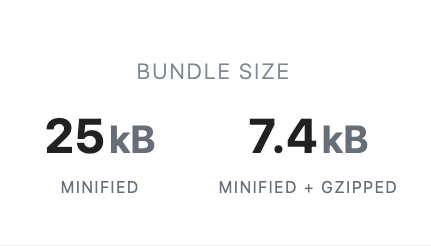 AutoMapper v5 bundle-size
AutoMapper v5 bundle-size
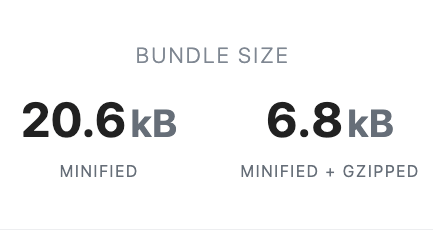 AutoMapper v6 bundle-size
AutoMapper v6 bundle-size
Bundle-size is provided by Bundlephobia
On other note, let’s take another look at the above mapping configuration with the difference between v5 and v6:
// v5
Mapper.createMap(User, UserVm)
.forMember(
(d) => d.first,
(opts) => opts.mapFrom((s) => s.firstName)
)
.forMember(
(d) => d.last,
(opts) => opts.mapFrom((s) => s.lastName)
)
.forMember(
(d) => d.full,
(opts) => opts.mapFrom((s) => s.firstName + " " + s.lastName)
);
// v6
Mapper.createMap(User, UserVm)
.forMember(
(d) => d.first,
mapFrom((s) => s.firstName)
)
.forMember(
(d) => d.last,
mapFrom((s) => s.lastName)
)
.forMember(
(d) => d.full,
mapFrom((s) => s.firstName + " " + s.lastName)
);Did you spot the difference? In v6, the second parameter of forMember() is no longer ForMemberOptions. ForMemberOptions is an interface that contains all mapping operations like:
mapFrom(), mapWith(), ignore(), condition(), fromValue(), and some others. In v6, these mapping operations are separated into their own Pure Functions. This allows for tree-shaking tools to do their job.
tree-shakingis a step during Build/Bundle. It means to eliminating dead-code (unused code). Dead code, likeFunctionsthat are declared but are not used, will be removed from the final bundle which results in a much smaller bundle-size. Only pay for what you use kind of thing.
Critical Bug
In the previous versions of AutoMapper, all of the Mappings and Profiles were stored in a form of Object (or Dictionary) with their prototype.name as key. And whatever comes will come, these
Object uses prototype.name as their keys so when a consumer uses the library in Production environment, plugins like Uglify or Terser will minify the source code, resulting in these Mapping and Profile
class name are also “uglified” which ultimately leads to duplicate keys forcing AutoMapper to throw exceptions left and right.
v6 changes how it stores these classes with the use of some Singleton Storages. These singletons use WeakMap to store the classes themselves as key instead of using prototype.name. This guarantees the uniqueness
of the keys even after the minification process.
// To demonstrate my point about prototype.name
class Foo {}
console.log(Foo.name); // logs Foo
console.log(Foo.prototype.constructor.name); // logs FooJavaScript Support
Before v6, support for JavaScript is essentially non-existent. AutoMapper has been working only with TypeScript projects. From v6, this will change as AutoMapper will provide a new API to work with JavaScript. Before introducing this API, I would like to skim through how AutoMapper works so you guys can understand how it has only been supporting TypeScript
AutoMapper works on the concept of Metadata (data about data) of the Models. For example, the above User model has the following information: firstName is a string, lastName is a string, and bio is a Bio.
These are so-called Metadata. To get a hold of these information at runtime, AutoMapper uses a decorator @AutoMap(). Afterwards, MetadataStorage will step in and store these metadata, that @AutoMap() provides, for each unique Model.
In Vanilla JavaScript projects, it is quite complicated to setup your project to use decorators, and AutoMapper itself did not have any API to support JavaScript.
The API that v6 will provide is: createMapMetadata(). This API will simulate how @AutoMap() works so metadata can be stored. However, this early-versioned API will still require the consumers to provide some amount of boiler-plate code
class User {}
class UserVm {}
class Bio {}
class BioVm {}JavaScript does not have Type Declaration so fields do not have to be declared. But these empty classes are required to ensure the uniqueness of the Models.
createMapMetadata(Bio, {
job: String,
age: Number,
birthday: Date,
});
createMapMetadata(User, {
firstName: String,
lastName: String,
bio: Bio,
});
createMapMetadata(BioVm, {
job: String,
isAdult: Boolean,
birthday: String,
});
createMapMetadata(UserVm, {
first: String,
last: String,
full: String,
bio: BioVm,
});Too boiler-platey right? Well, consumers do not have to provide information for each and every fields like above. Only fields that ARE NOT configured manually by .forMember() are required to be provided.
So with the configuration in the beginning of the blog, isAdult and birthday from BioVm do not have to be provided in createMapMetadata. Likewise, first, last, and full do not have to be provided for UserVm.
createMapMetadata(Bio, {
job: String,
age: Number,
birthday: Date,
});
createMapMetadata(User, {
firstName: String,
lastName: String,
bio: Bio,
});
createMapMetadata(BioVm, {
job: String,
});
createMapMetadata(UserVm, {
bio: BioVm,
});The similar is applied for when consumers configure reverse mapping for UserVm -> User (or BioVm -> Bio). Fields that ARE configured manually by .forPath() (if reverseMap() is used) and/or .forMember()
are not required to be provided in createMapMetadata.
Can I try?
You can try out AutoMapper v6 by installing the next version of the library
npm i @nartc/automapper@nextMigrate from v5
- Like mentioned above, the mapping operations are separate functions in v6. So you configuration needs to be changed:
// before
Mapper.createMap(User, UserVm)
.forMember(d => d.full, opts => opts.mapFrom(s => s.first + ' ' + s.last)
.forMember(d => d.foo, opts => opts.ignore());
// after
Mapper.createMap(User, UserVm)
.forMember(d => d.full, mapFrom(s => s.first + ' ' + s.last)
.forMember(d => d.foo, ignore())Mapper.initialize()has been deprecated. Please useMapper.createMap(),Mapper.addProfile(), andMapper.withGlobalSettings()directly.- All functions that receive
ProfileandNamingConventionas arguments are now expecting theClassinstead of the instance.
// before
Mapper.createMap(User, UserVm, {
sourceMemberNamingConvention: new PascalCaseNamingConvention(),
});
// after
Mapper.createMap(User, UserVm, {
sourceMemberNamingConvention: PascalCaseNamingConvention,
});You can learn more from the documentation for the next version.
Conclusion
Again, I am very excited to share these changes with you in AutoMapper v6. Same as my previous blog posts about AutoMapper, I hope people will give AutoMapper a try should the library fits their use-cases. Thank you for reading and I will see you in the next one. 👋
⏫⏫⏫⏫
Written by Chau Tran